In an attempt to reach via Remote Desktop to a user's computer, we have a problem incompatible software (Fig 1).
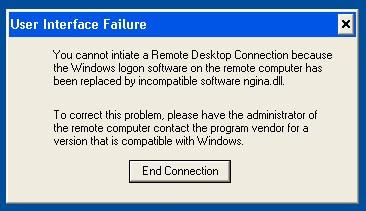
Fig 1
After some research, we found that the problem is that there is a registry key that is incorporated with the installation of Lotus Notes.
We find the REG_SZ with the name and value GinaDLL ngina.dll within of the following registry key:
HKEY_LOCAL_MACHINE \\ SOFTWARE \\ Microsoft \\ Windows NT \\ Current Version \\ Winlogon
must delete the REG_SZ only, no need to remove the whole key.
Although a warning about problems with the Lotus Notes client on your computer, do not know of any case of malfunction, following the changes to the registry.
Thanks, Leandro, for information to solve this problem.

